Organise your iPhone or iPad home screen
with text icon labels and wallpapers.
Mister Icon is an app that allows you to easily add labels/categories/headings to your iOS home screen, in the form of decorative text-based icons.
It also helps you make your home screen look stylish, with a selection of wallpapers designed to blend in nicely with the icons.
The basic idea is this: Add some icon labels to your home screen, then move them amongst your apps. Put a “Games” label next to your favourite games, a “Work” icon next to your work-related apps, etc. Then the next time you swipe around your home screens, finding the app you're looking for is so much easier!
This isn't an app that can organise your home screen for you automatically. No app can.
If you're super lazy—don't bother reading any further, this app is not for you.
But if you'd like a useful app that can assist you to organise your home screen and make it look nice, and you don't mind a bit of work—perhaps you might like my app.
Mister Icon is not free. It's a quality app and I put a lot of time and effort into it. There are no ads, in-app purchases or subscriptions. Just a simple, one-off payment. You can buy it for iPhone/iPad on the App Store.
Please visit the About page for more details about how the app works, and what the app does and does not do.
Now with fully customisable colours!
Recent Mister Icon app updates have introduced some major new colour features.
There are now 45 ready-made colour schemes built into the app, but if that's still not enough, you can create your own custom colour schemes too!
It's really easy to do. Just choose a text colour (black/white/custom) and a background colour (black/white/custom) to make your own colour scheme that you can then apply to both label icons and matching wallpapers.
You can use the colour wheel to experiment with different colour combinations, or you can go straight ahead and punch in your favourite hexadecimal colour code if you know exactly what colour you're after.
I think these colour features are really cool, and I hope you agree.
Here is a quick 30 second promotional video about the Mister Icon app.
Here is a more extensive video that demonstrates how the Mister Icon app works.
Please note: I created the video above some time ago with a much earlier version of the Mister Icon app, running I think on iOS 11. It still demonstrates the general concept of what the app is about and the procedure used for adding icons to your home screen, but just be aware that if you are running an up-to-date device, things might look a little different. I've contemplated making a newer version of the video, but it's a lot of work and I think you'd prefer it if I spent that time adding new features to the app!
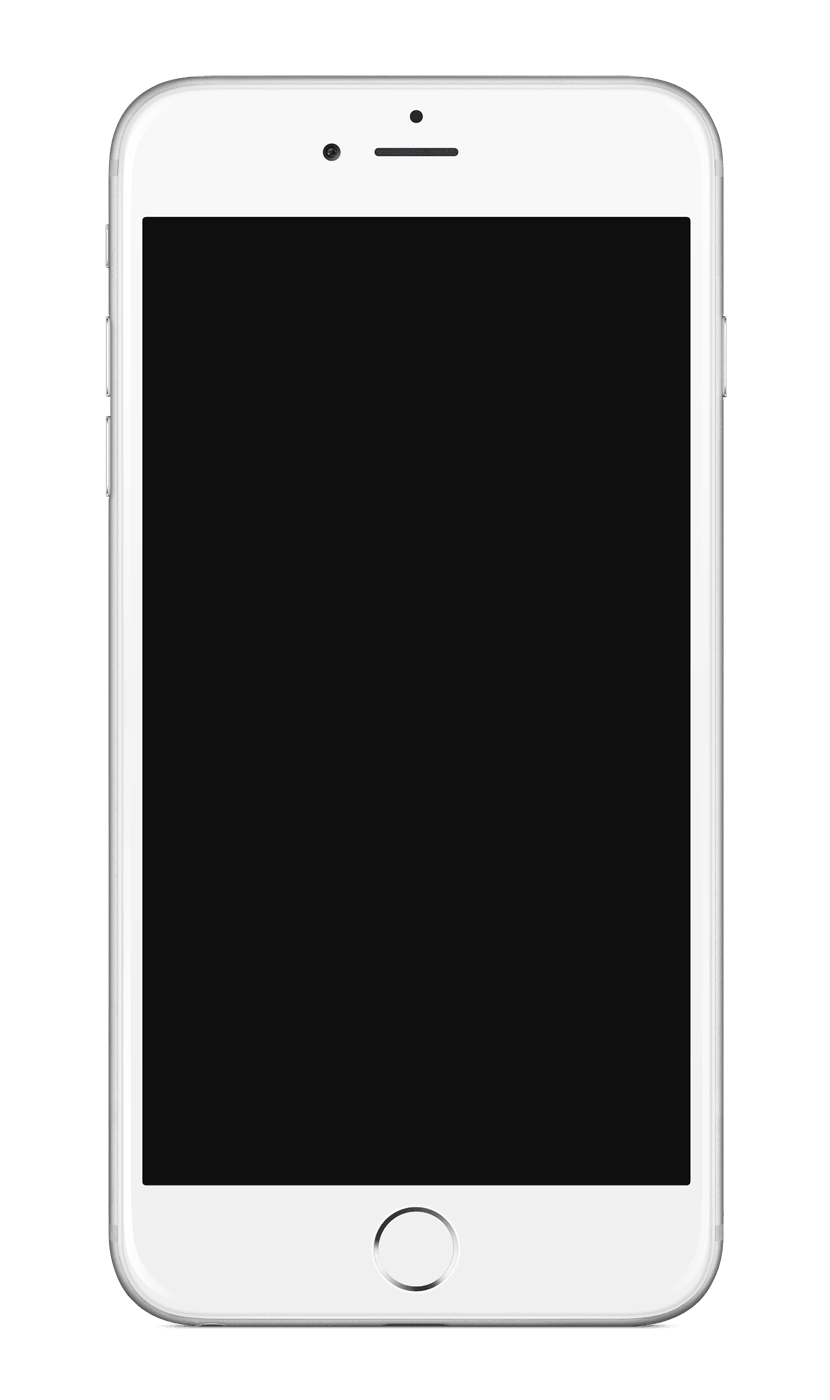
Mister Icon — The app to sort out your other apps!
Contact Mister Icon
If you have any feedback, suggestions, or just want to say ‘Hi’, I'd love to hear from you.info@mistericon.com

